Pagination bar
Some tables in SAPIENT may have more content that can be displayed on one page. Use the paginatioin bar at the bottom of the contents panel view more of the current table items.
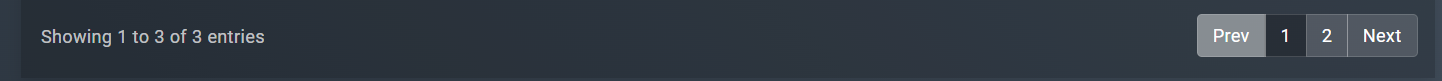
Pagination bar
Refer to the following table to find out more about the pagination bar options.
| Element | Description |
|---|---|
 | Select it to go back to the previous page of the table. |
 | Select it to go to the next page of the table. |
 | Select the desired page number that you want to view in the table. |
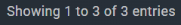 | Represents the number of items currently displayed and the total number in a table. |
TipYou can also limit the number of entities in the table by selecting the entities from theentries per page
dropdown.
Updated 6 months ago
