Manifest shipments by picked status
Manifesting the shipment by the Picked status refers to the process of preparing and documenting shipments that have been marked as Picked, indicating that the items designated for shipment have been successfully collected from the inventory and are now ready for the next steps in the shipping process.
If you want to ensure that only shipments that are ready to be picked up by the carrier are to be manifested, you can update the shipments’ status to Picked throughout the day when you compete the packing and labelling processes and manifest only picked shipments by calling the manifest service using the status “Picked”.
ImportantBefore updating the shipment status toPicked, make sure to print the labels . If you use the default action (that is Process) in your Create Shipment requests, the labels are returned in the response.
If you use the action Create or Allocate, then you need to send a Print Label request before you can update the shipment status to “Picked” and manifest by “Picked” status.
Workflow options
When using the Process action in your Create Shipment requests:
- Labels are automatically returned in the response
- You can immediately update shipment status to "Picked"
- No additional Print Label request needed
Workflow process
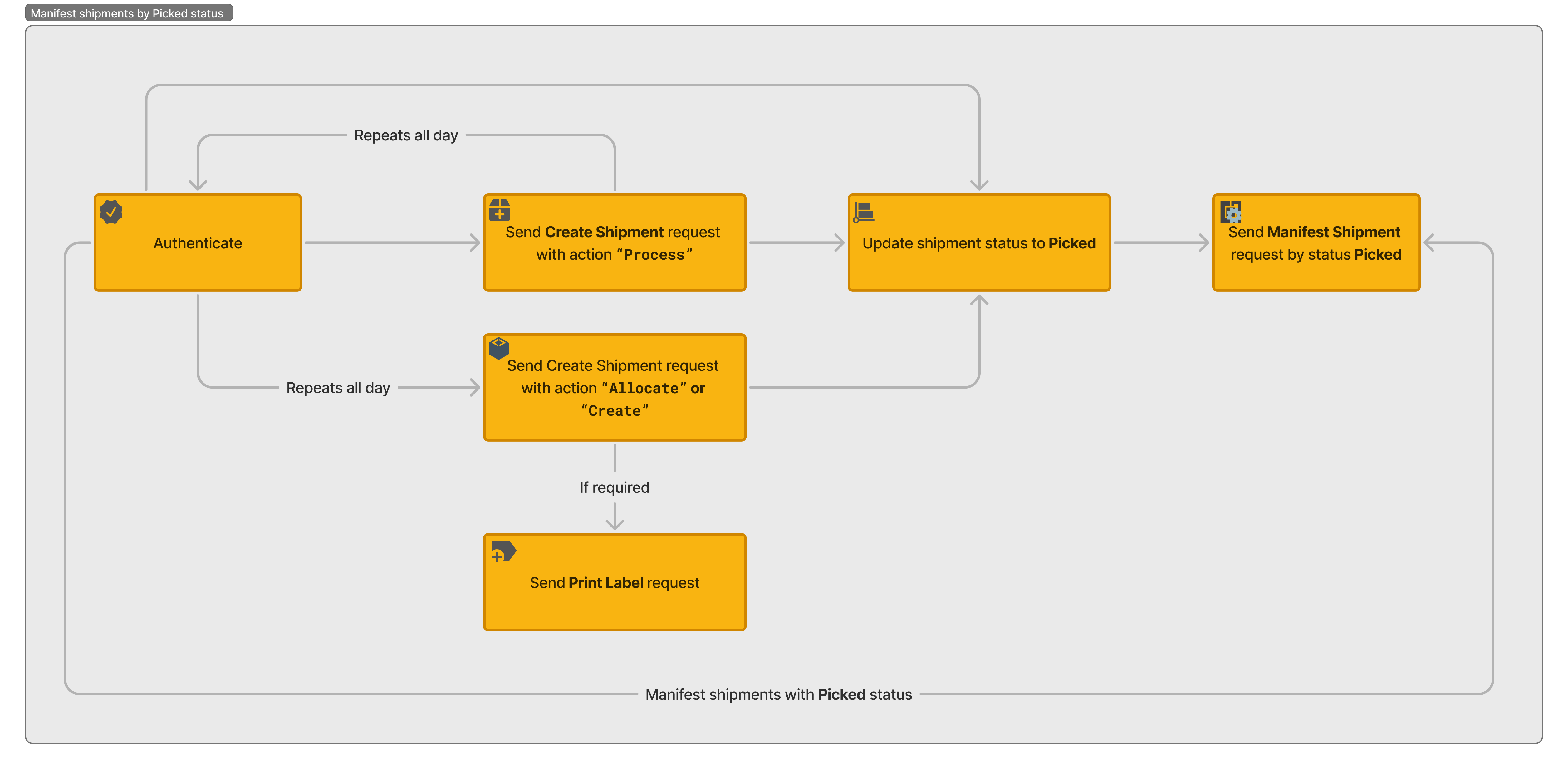
Workflow of manifesting shipments by Picked status
Key process steps
Individual Updates
Update shipment status one by one as items are packed and ready for pickup.
Batch Updates
Update multiple shipment statuses in batches, depending on your warehouse process workflow.
API recipe
To view a step-by-step process on how to manifest the shipments by the Picked status via API, refer to the following API recipe:
Updated about 1 month ago
