Specify shipping address details (MFA stage 1)
The Multi-Factor Authentication (MFA) is a two-step process that you need to follow when onboarding on a third-party software solution. The purpose is to validate your identity as a designated representative of the EAN-holding company whose account number is being used for onboarding. It has been introduced to avoid fraudulent activity.
After confirming the FedEx EULA, the Shipping Address stage is the first factor of authentication, where you can specify the shipping address details that are associated with the 9-digit FedEx account number, so that the system can validate and match it with the addresses stored in the FedEx system.
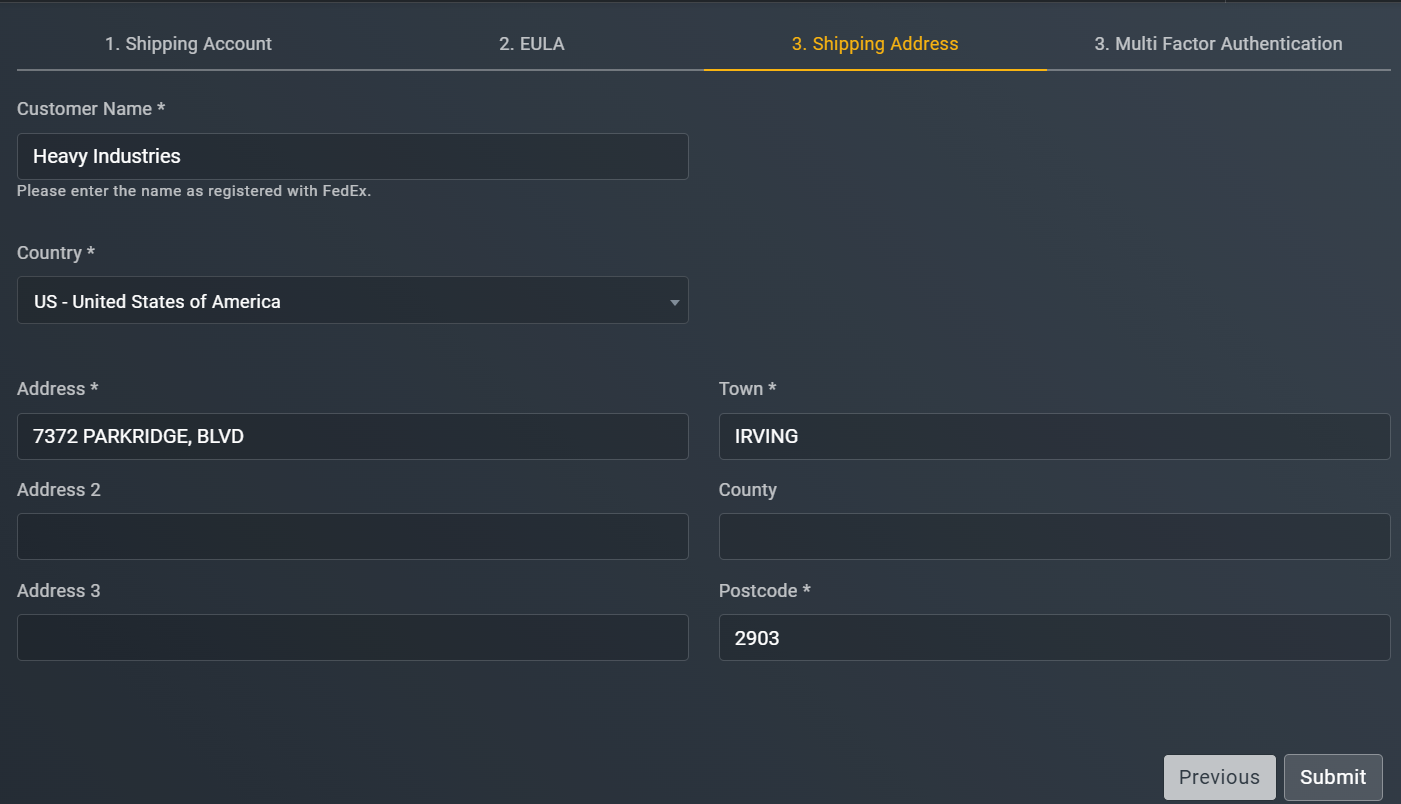
The information on how to fill in the the necessary information at this stage are explained in the following table.
Element | Description |
|---|---|
Customer Name* | Enter the name of the company or organisation registered with FedEx. |
Country* | From the dropdown menu, select the country in which the customer resides. |
Address* | Enter the first line of the customer's address, typically including the street address or location where the customer is based. This is important for accurate validation of the customer details.
|
Address 2* | Enter any additional address information that may be necessary, such as suite or apartment numbers, building names, or other relevant details that can help clarify the location. |
Address 3* | Enter any extra details on the address to specify the location if the previous two fields do not fully convey the address. |
Town* | Enter the town or city where the customer is located. |
County | Enter the sate of the county where the customer is based. |
Postcode* | Enter the postal/ZIP code for the customer's address. |
This is a residential address | Select this checkbox if the address provided is a residential address. |
Previous | Select |
Submit | Select |
Once the information is submitted, the system runs a validation check by validating the provided address via theAddress Validation API. Based on the validation output, the system does the following:
- If the validation is successful, you can proceed to the Multi Factor Authentication stage of the form.
- If the validation fails (that is, the address is not matched in the FedEx systems), then a corresponding error message is displayed—and you will not proceed to the Multi-Factor Authentication (MFA) stage of the Add Shipping Account form. To proceed, you must correct the address details.
Updated about 1 month ago


