Obtain DX API credentials
API credentials are unique identifiers that are used to authenticate and authorise applications or users accessing a web-based service via an Application Programming Interface (API).
Before adding the DX shipping cccount with Intersoft, you need to make sure you have the necessary information required for the account setup. This is typically your Username and Password provided in your DX API credentials.
To set up your DX API credentials, follow the instructions as explained in the following procedure.
- Log into DX Despatch Manager with your login credentials. These credentials are provided when your DX account was setup.
- Once you are logged in, select Settings > API Access Management.
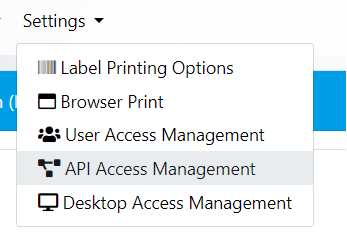
Accessing API access management
- On the page that opens, select Add API User.
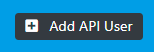
Selecting option to add API user
- In the Add API User form that opens, enter the necessary information as explained in the following table.
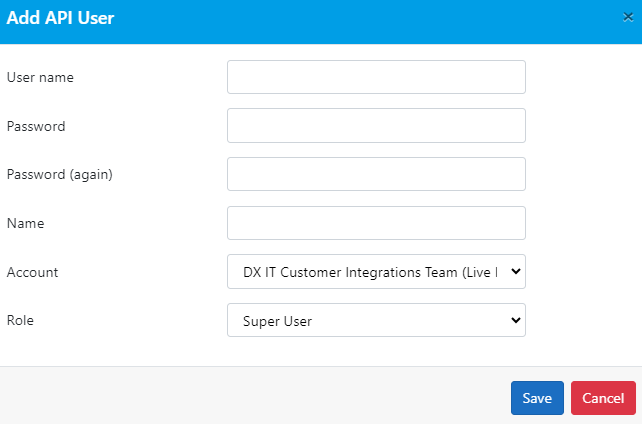
Adding API user
| Element | Description |
|---|---|
| User name | Enter your username that you want to use to set up your DX shipping account via Intersoft. |
| Password | Enter a strong memorable password for the username you entered. |
| Password again | Enter your password again for confirmation. |
| Name | Enter the name of the API user you are adding. |
| Account | From the dropdown menu, select the account type that you want use for the API user you are adding |
| Role | From the dropdown menu, select the role that you want to assign to the API user you are adding |
- After entering the information, select Save.
Once saved, the new API user has been created successfully. You can now use this information to set up the shipping account via Intersoft.
NoteIf you would like an account specifically for testing purposes, you can log a request with DX's service desk at [email protected] and request your own test API credentials.
Updated about 1 month ago
