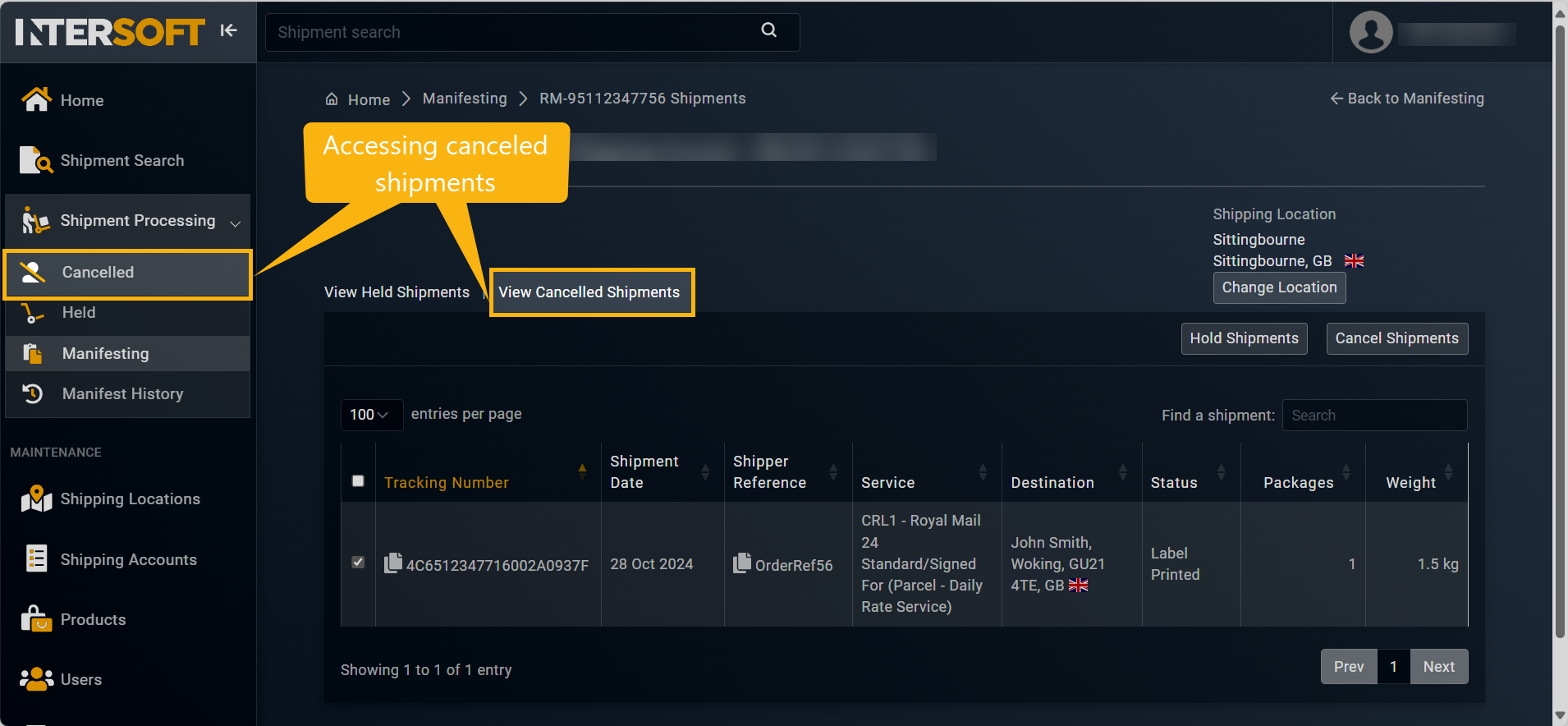Cancel shipment
A shipment can be set to Cancelled when it has been officially stopped and is not going to be delivered. Cancellations may occur for various reasons, including customer requests or logistical issues.
In SAPIENT, you can cancel the shipments to ensure that resources can be reallocated and allow users to manage customer expectations. The shipment can be canceled if it has been confirmed by being manifested.
UI Method
Cancel shipments directly through the SAPIENT interface with step-by-step guidance
API Method
Cancel shipments using our REST API endpoint
How to cancel shipment
To cancel a shipment via the SAPIENT UI, perform the steps as explained in the following procedure.
- 1. Access the manifesting option
- 2. Configure filters and sorting
- 3. Apply additional filters
- 4. Select and cancel shipments
- 5. Confirm cancellation
TipYou can access the canceled shipments directly from this page by selecting theView Cancelled Shipments option or by accessing the Shipment Processing > Cancelled option from the side navigation panel.
Updated about 1 month ago