Add DX Freight shipping account
A shipping account is a specific account set up with a shipping carrier or logistics provider that enables businesses to manage shipping activities.
In SAPIENT, you can create a DX Freight shipping account by selecting your desired shipping location, entering the corresponding account and carrier details, and then adding the account to the system.
ImportantBefore you can set up a shipping account, make sure you haveenabled the label integration with DX Freight and have already created a shipping location.
To add a shipping account for DX Freight in SAPIENT, follow the instructions as explained in the following procedure.
- In the left navigation panel, select Shipping Accounts.

Accessing shipping accounts
- On the Shipping Accounts page that opens, select
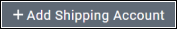 .
.
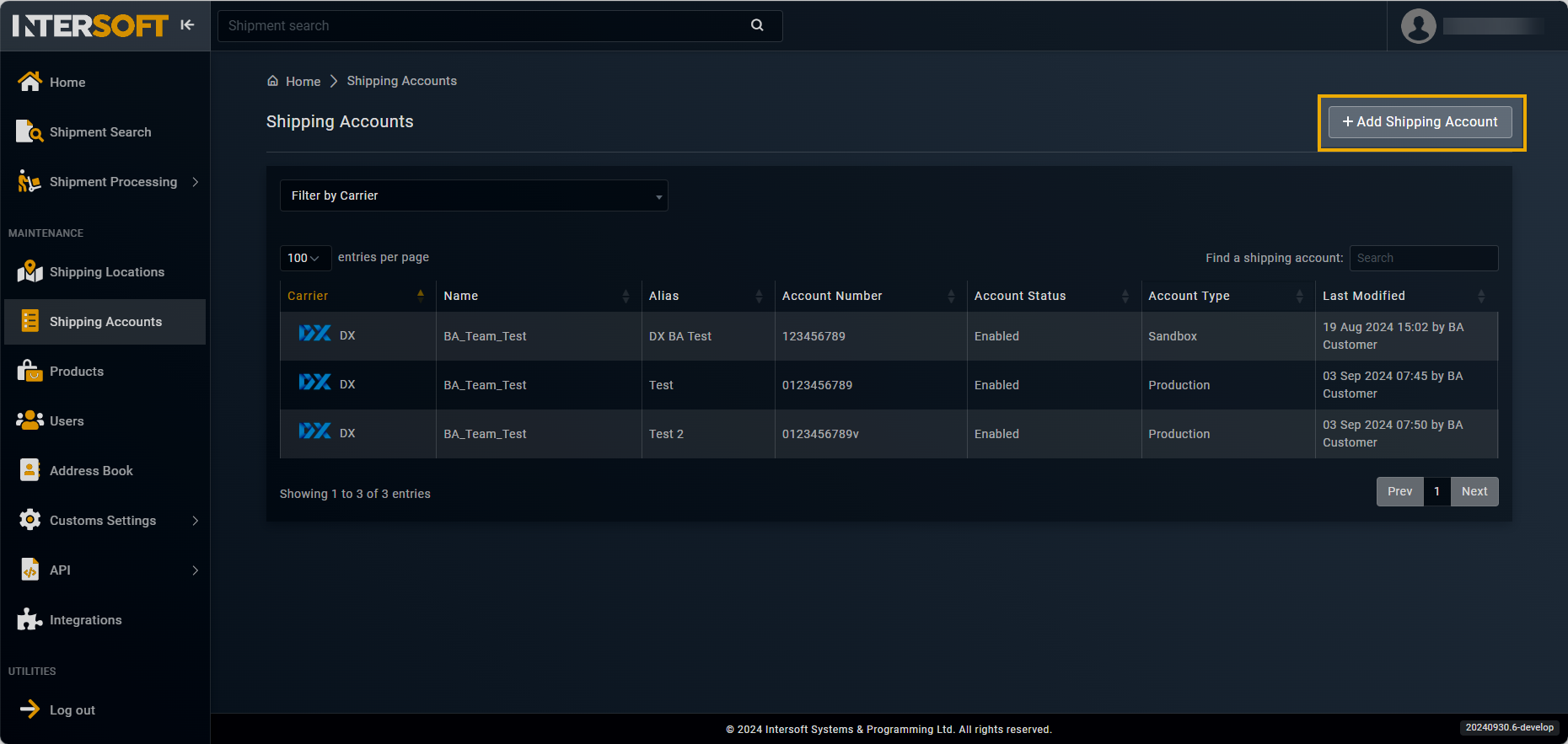
Selecting option to add shipping account
- On the Add Shipping Account form that appears, in the ACCOUNT DETAILS block, fill in the necessary information as described in the following table.
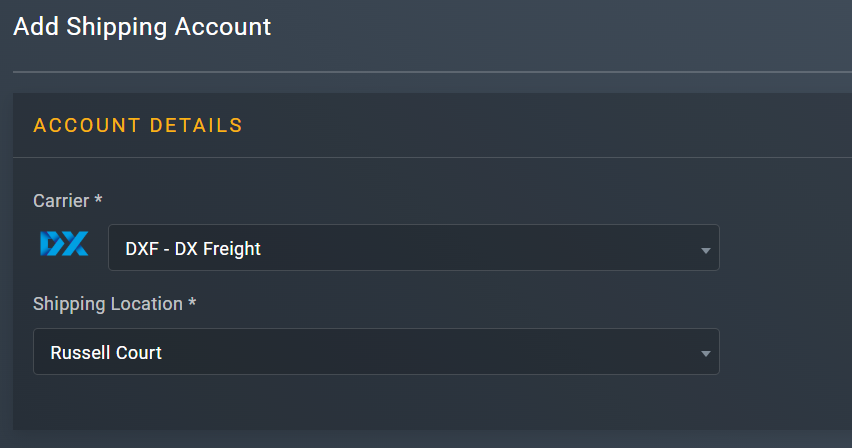
Entering account details
Element | Description |
|---|---|
Carrier* | From the dropdown list, select DXF - DX Freight. |
Shipping Location* | From the dropdown menu, select the location that you want to assign to the shipping account you are creating.
|
- In the SHIPPING ACCOUNT block, enter the necessary information as explained in the following table.
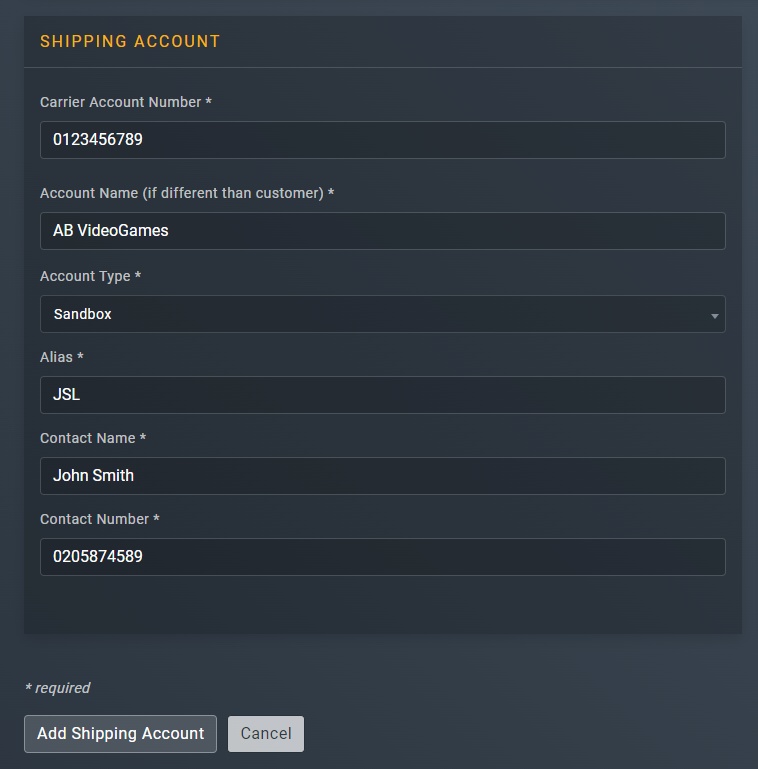
Specifying shipping account details
TipIn the following table, the mandatory fields are marked with an asterisk (*).
Element | Description |
|---|---|
Carrier Account Number* | Enter the account number for DX Freight. The format of the account number must be compliant with the carrier you have selected. For DX Freight, the account number must be 8 characters long.
|
Account Name (if different than customer)* | Enter the name of the account you are adding. |
Account Type* | From the dropdown menu, select one of the following account types that you want to set up for the the shipping account you are adding: • Production: A live environment where the final version of the application is deployed and made available to the users. • Sandbox: A testing environment that mimics the Production environment but is isolated from it. The sandbox environment is primarily used for development and testing purposes. |
Alias* | Enter a custom name which can be used in the API request instead of using the shipping account ID when connecting to us. Therefore, it is recommend that this name must be memorable and available for reference purposes. |
Contact Name* | Enter the contact name for the account you are adding. |
Contact Number* | Enter the contact number for the account you are adding. |
- In the CARRIER DETAILS block, enter the necessary information as explained in the following table.
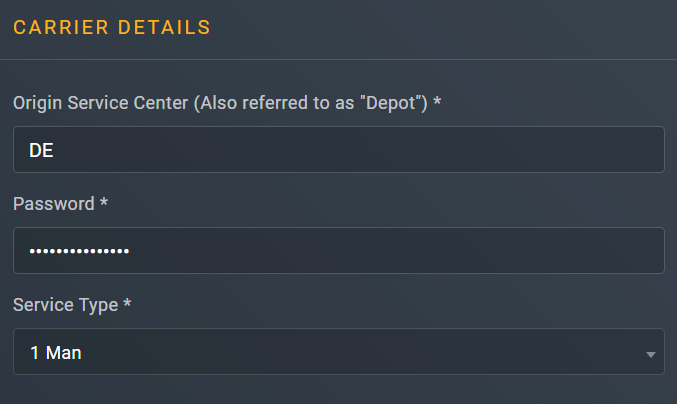
Entering carrier details
Element | Description |
|---|---|
Origin Service Centre (Also referred to as "Depot")* | Enter the origin service code for identifying the correct physical location from which the shipments originate.
|
Password* | Enter the password associated with your DX Freight account. It is essential for securing the account and ensuring that only authorized users have access to shipping details and operations. |
Service Type* | From the dropdown menu, select one the following service types that you want to use for your shipments, specifically in terms of the number of personnel involved in the delivery: • 1 Man: This service type typically means that one crew member will handle the delivery. This is suitable for smaller, lighter items that one person can manage without assistance. • 2 Man: This indicates that two personnel will be involved in the delivery process, which is often necessary for larger or heavier items that require additional handling or lifting.
|
- After entering all the required information, select
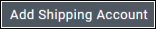 .
.
Once done, you have now successfully added a shipping account. You can now start shipping with it.
NoteShipping account(s) can be added and managed via API. For more information, refer to theAPI References section.
See also
Updated 1 day ago
