Add barcode range to An Post shipping account
A barcode range is a specific set of numbers designated for tracking shipments. These barcodes are used to uniquely identify shipments at various stages of the shipping and handling process, facilitating efficient tracking and management.
The primary purpose of creating barcodes is to facilitate efficient tracking and management of shipments. Barcodes allow for the easy identification of items at various points in the shipping process, from dispatch to delivery. By assigning a unique barcode to each shipment, An Post can streamline its operations and improve accuracy in handling processes.
In SAPIENT, for an An Post shipping account, you can add a separate barcode number range per customer account and service.
To add a barcode range for an An Post shipping account in SAPIENT, follow the steps as explained in the following procedure.
- In the left navigation panel, select Integrations.
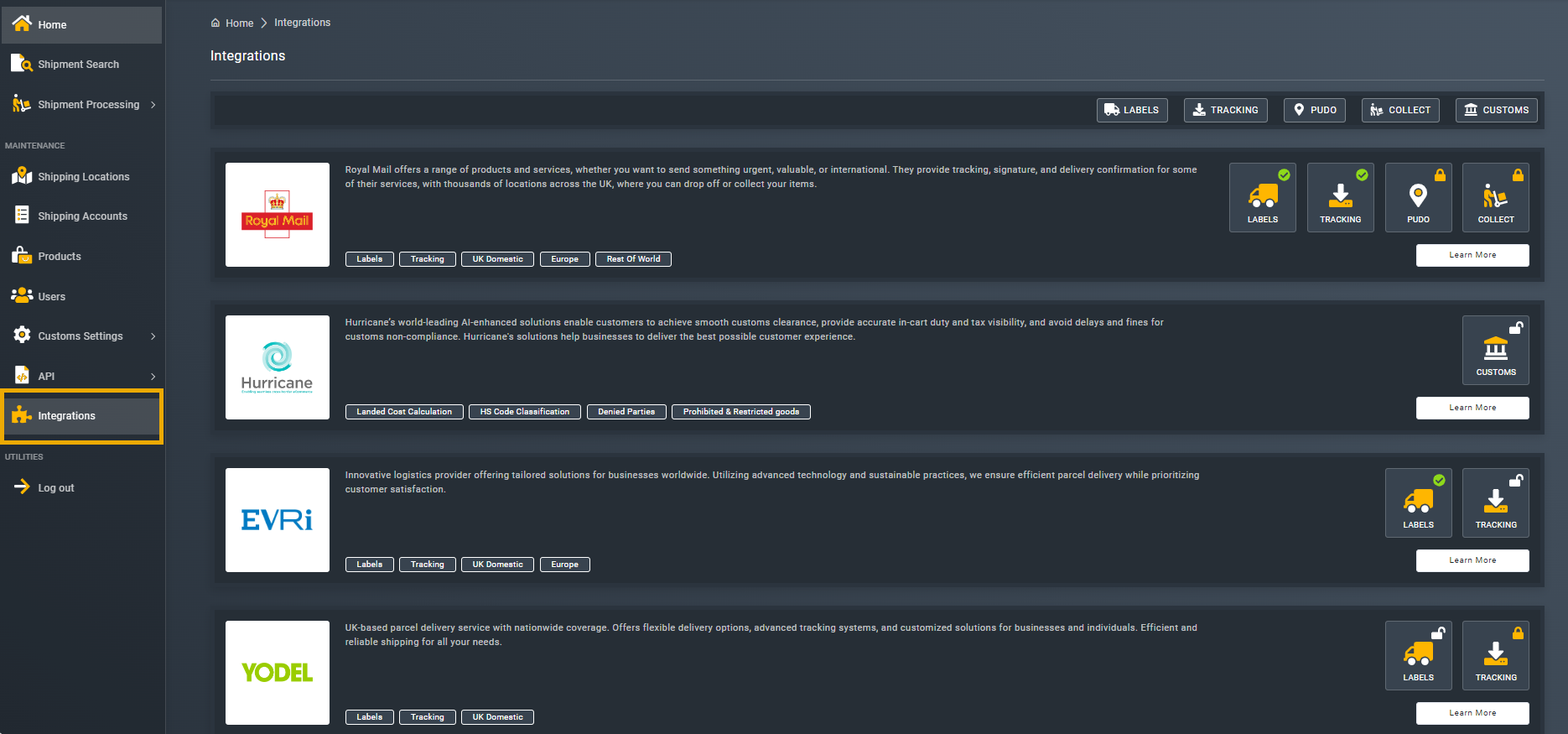
Accessing integrations
- In the list of carrier integrations that appears, next to An Post, select LABELS.
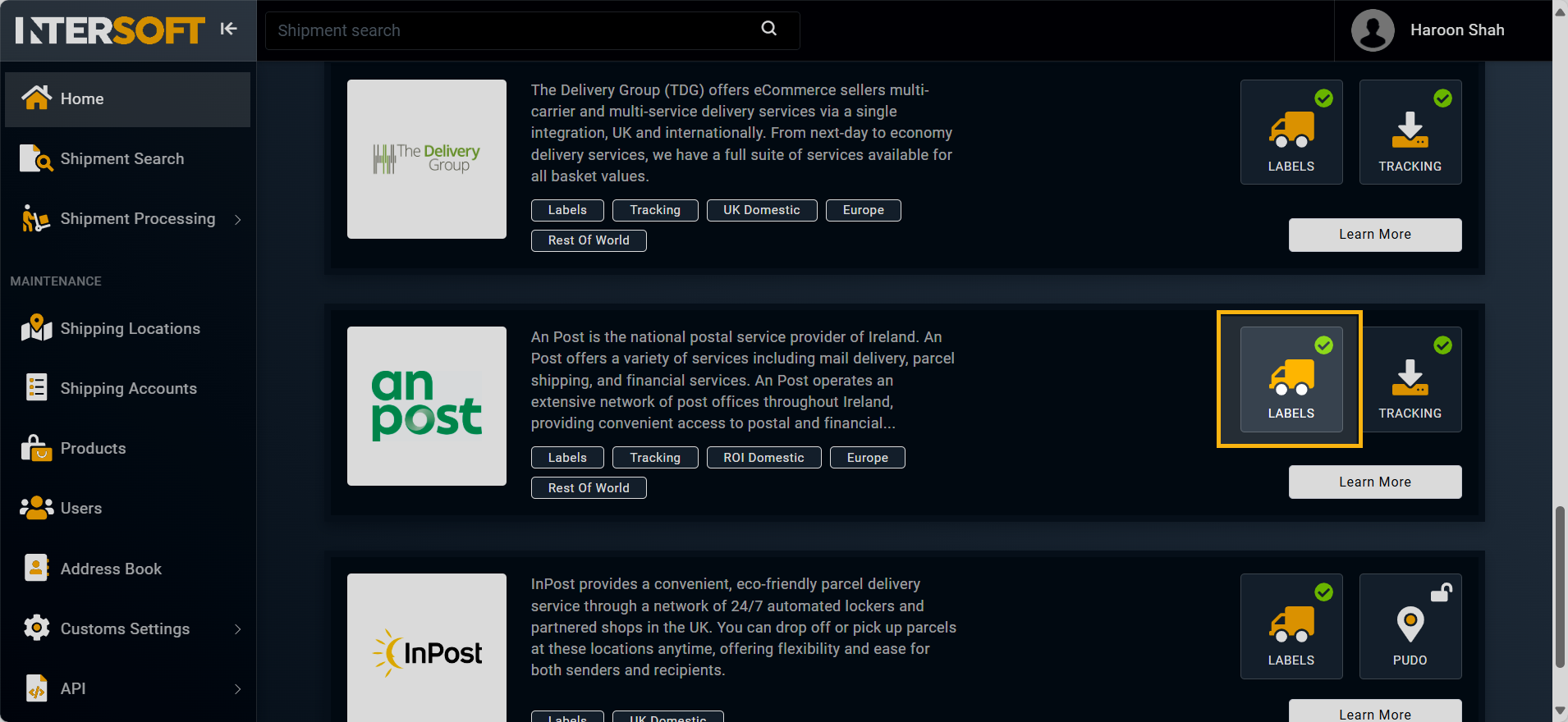
Accessing labels integration
- On the page that opens, under the Available Integrations block, in the LABELS section, select CONFIGURE.
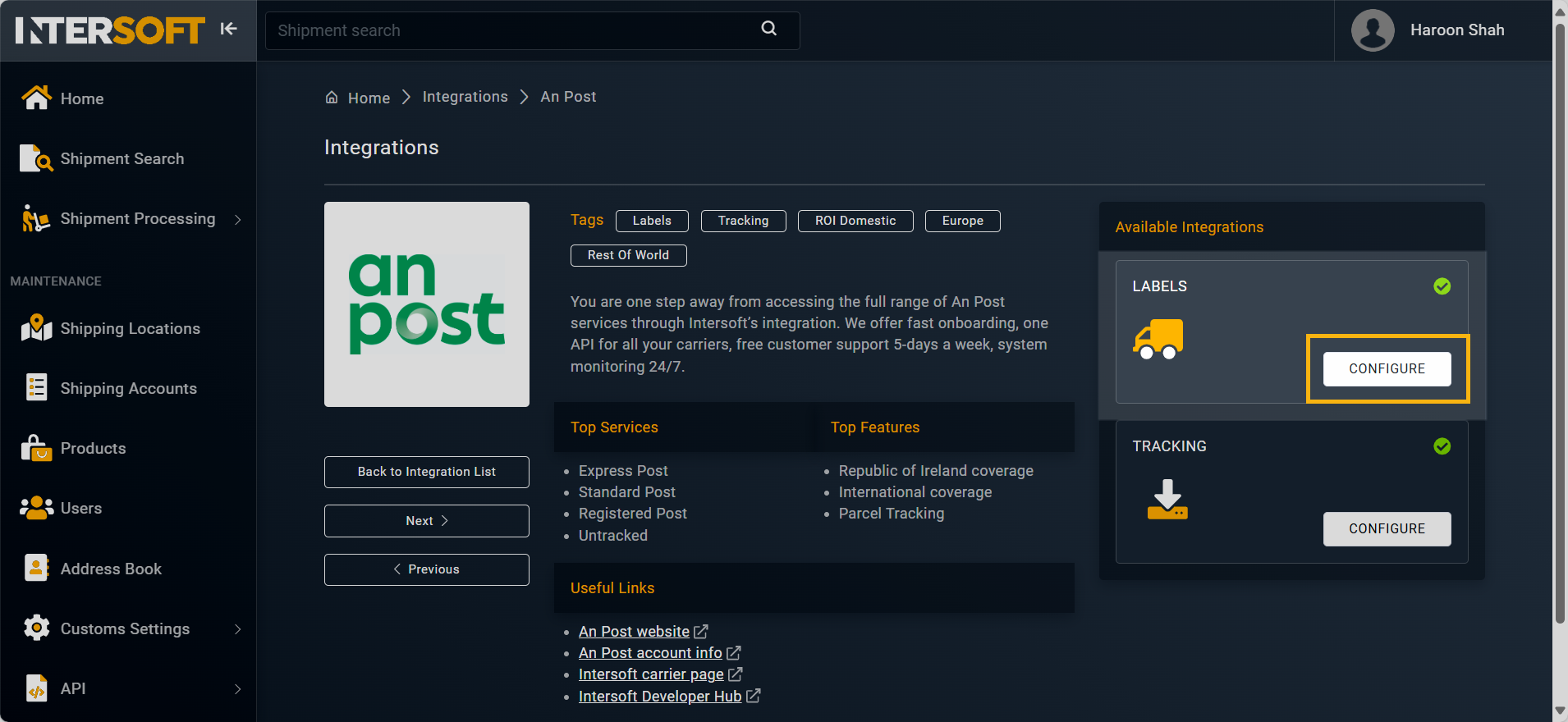
Configuring labels integration
- In the Configure ANPOST page that opens, select the Barcode Ranges tab and click
 .
.
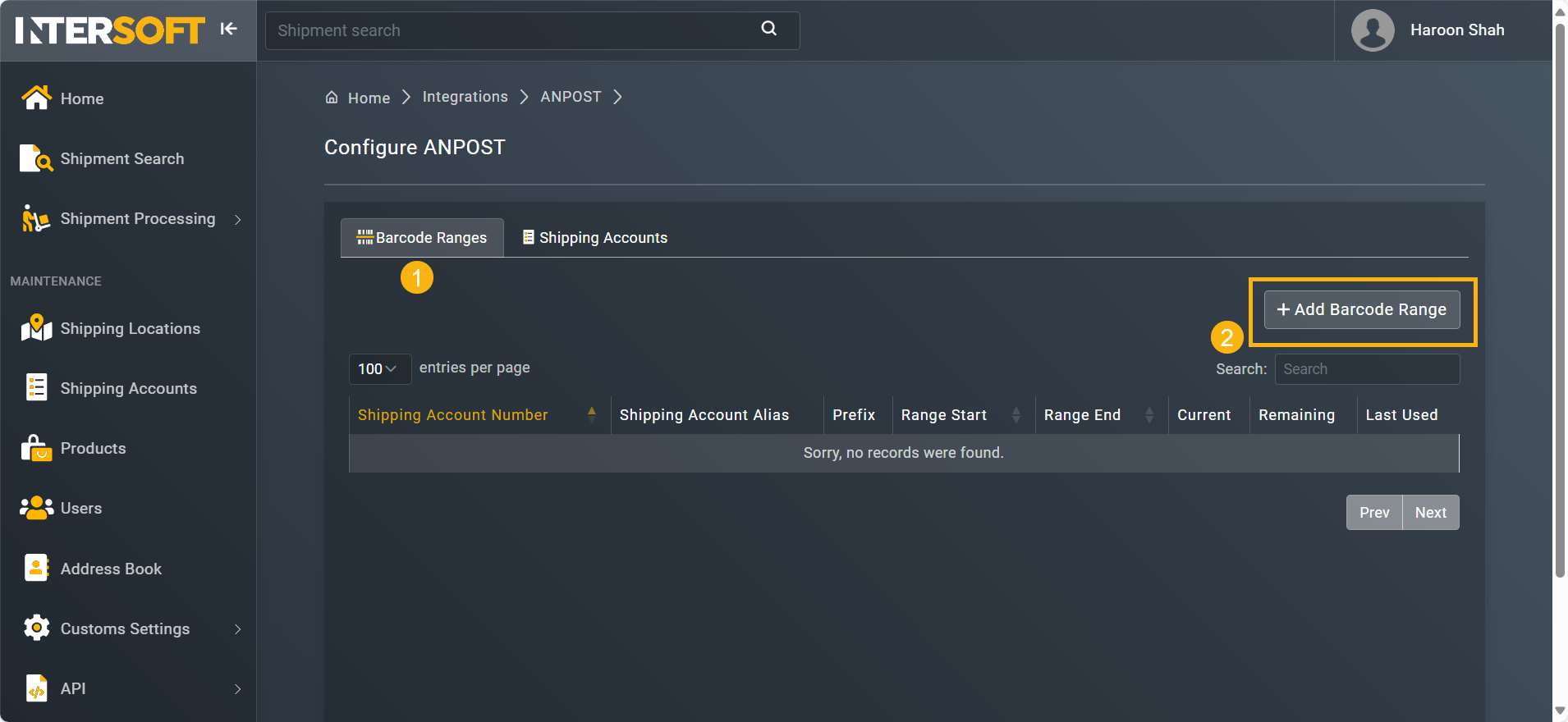
Accessing option to add barcode range
- In the Barcode Range Details form that opens, enter the necessary information as explained in the following table.
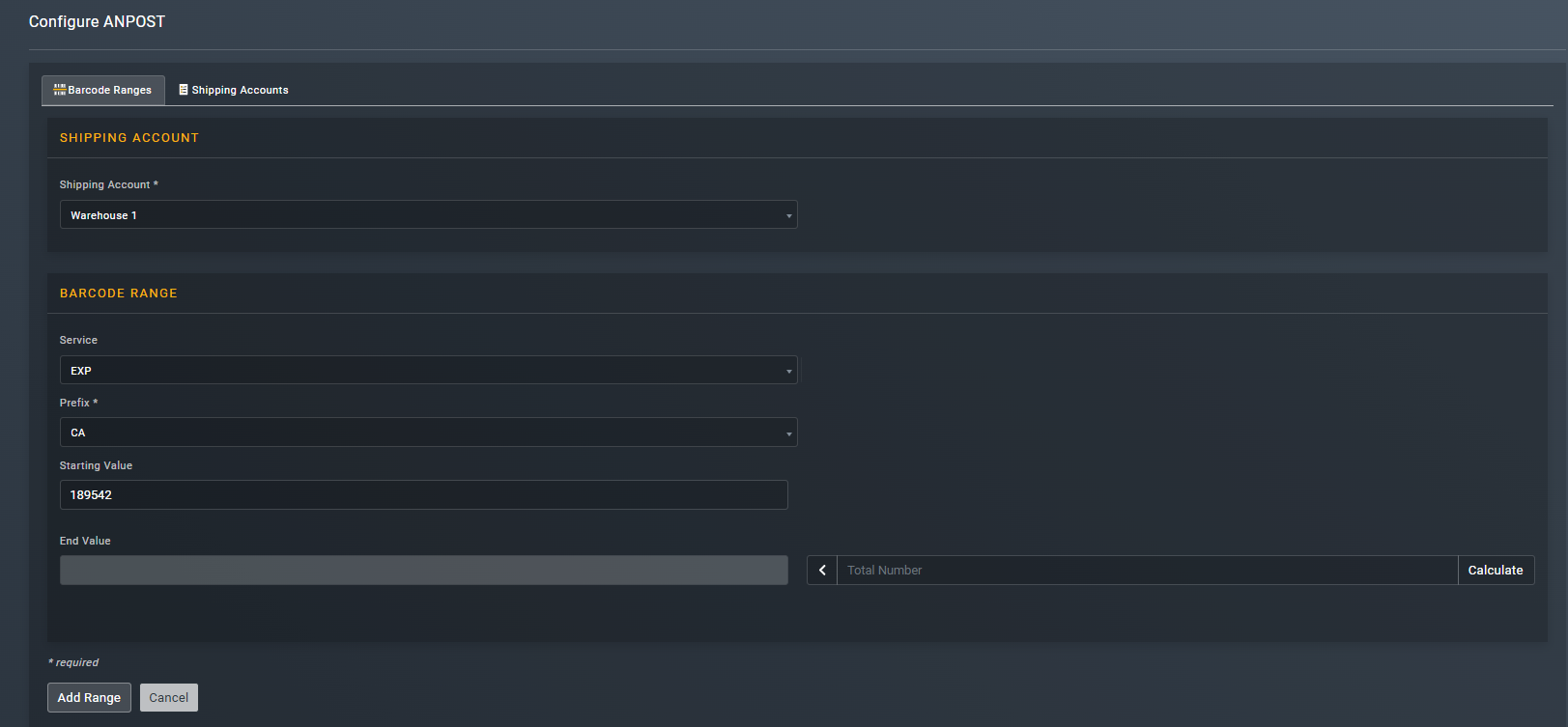
Entering barcode range details
Element | Description |
|---|---|
Shipping Account* | From the dropdown menu, select the An Post shipping account for which you are adding the barcode range. |
Service | Enter the 2-digit service code that you want to use with your barcode range.
|
Prefix* | Enter a fixed set of characters to be added at the beginning of the barcode numbers.
|
Starting Value* | Enter the initial numbers in the barcode range. It marks the beginning of the numbering sequence for the barcodes to be generated, establishing where the sequence will commence. |
End Value* | Enter the final numbers in the barcode range. It denotes the endpoint of the numbering sequence, determining how many unique barcodes can be created within that range. |
Total Number | Represents the total count of unique barcodes that can be generated within the specified range. |
Calculate | Select |
Once the relevant information is entered, select  to save and add the barcode range. You can now use this barcode range for your shipments.
to save and add the barcode range. You can now use this barcode range for your shipments.
Updated about 2 months ago

